Choosing the best web hosting provider among these three top contenders can be challenging. Various factors determine the winner. We’ll conduct a detailed comparison between Cloudways, SiteGround, and Bluehost, considering the following aspects:
- Performance
- Usability
- Customer Support
- Security
- Pricing
Here’s an in-depth comparison between Cloudways, SiteGround, and Bluehost.
Performance
All three web hosting providers claim to offer 99.99% uptime.
SiteGround boasts a wide network of data centers and utilizes Google Cloud infrastructure, ensuring fast and reliable performance. Their servers employ advanced technologies like SSD storage and NGINX-based caching, contributing to excellent server response times and page loading speeds.
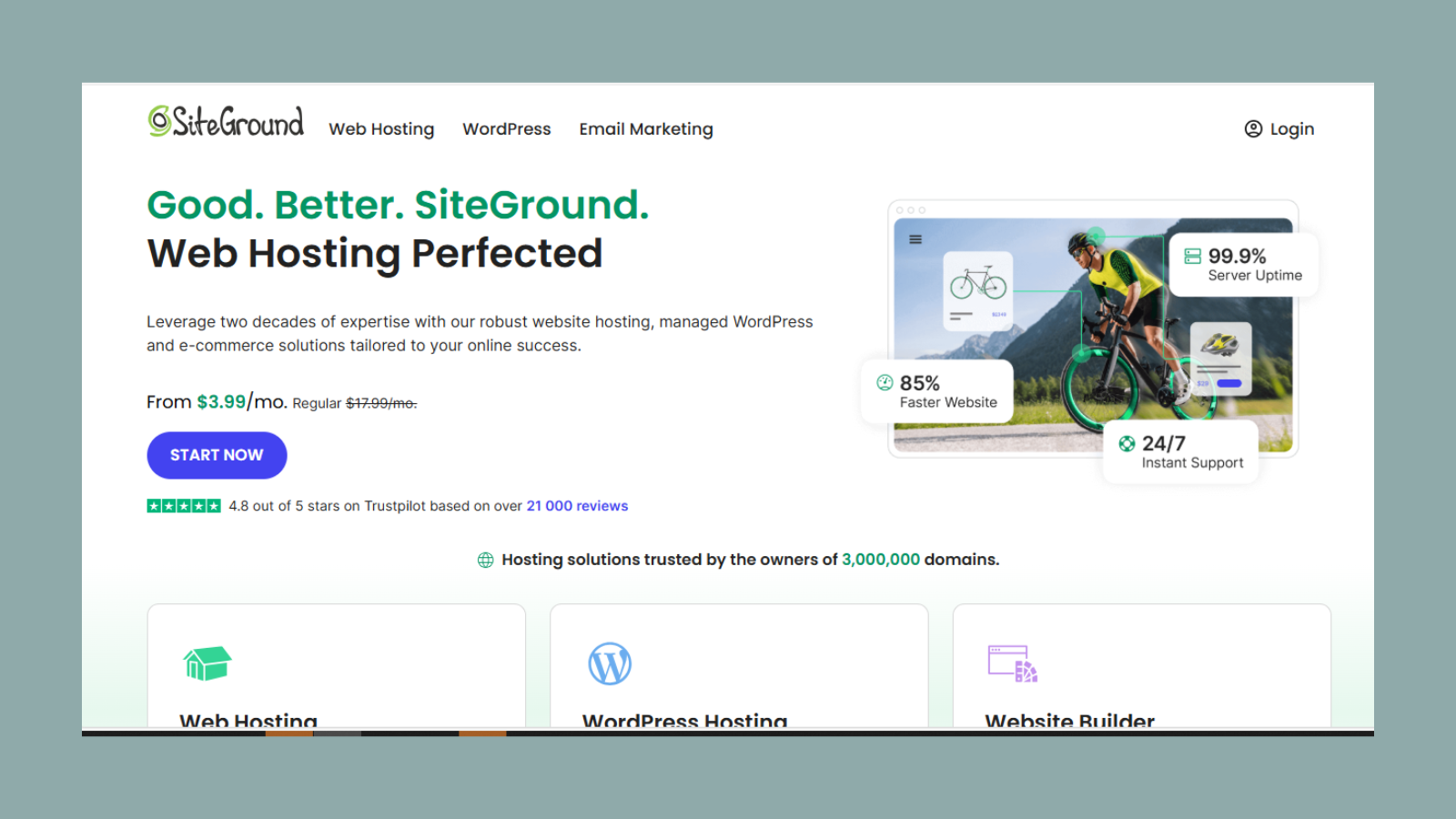
Cloudways offers a variety of cloud hosting options through providers like DigitalOcean, AWS, and Google Cloud. Their proprietary ThunderStack technology, comprising NGINX, Apache, Memcached, and Varnish, enhances performance by reducing page load times and improving server response.
Bluehost has improved its infrastructure, now offering SSD storage and enhanced caching mechanisms. However, compared to Cloudways and SiteGround, its performance metrics are slightly behind, with marginally longer page load times.
Usability
SiteGround provides a user-friendly interface with its custom Site Tools dashboard, replacing the traditional cPanel. Users can easily manage domains, install applications like WordPress, and utilize built-in website builders.
Bluehost continues to offer cPanel, making it straightforward for users to manage their websites. It also provides a one-click installation feature for various applications and a marketplace for themes and plugins.
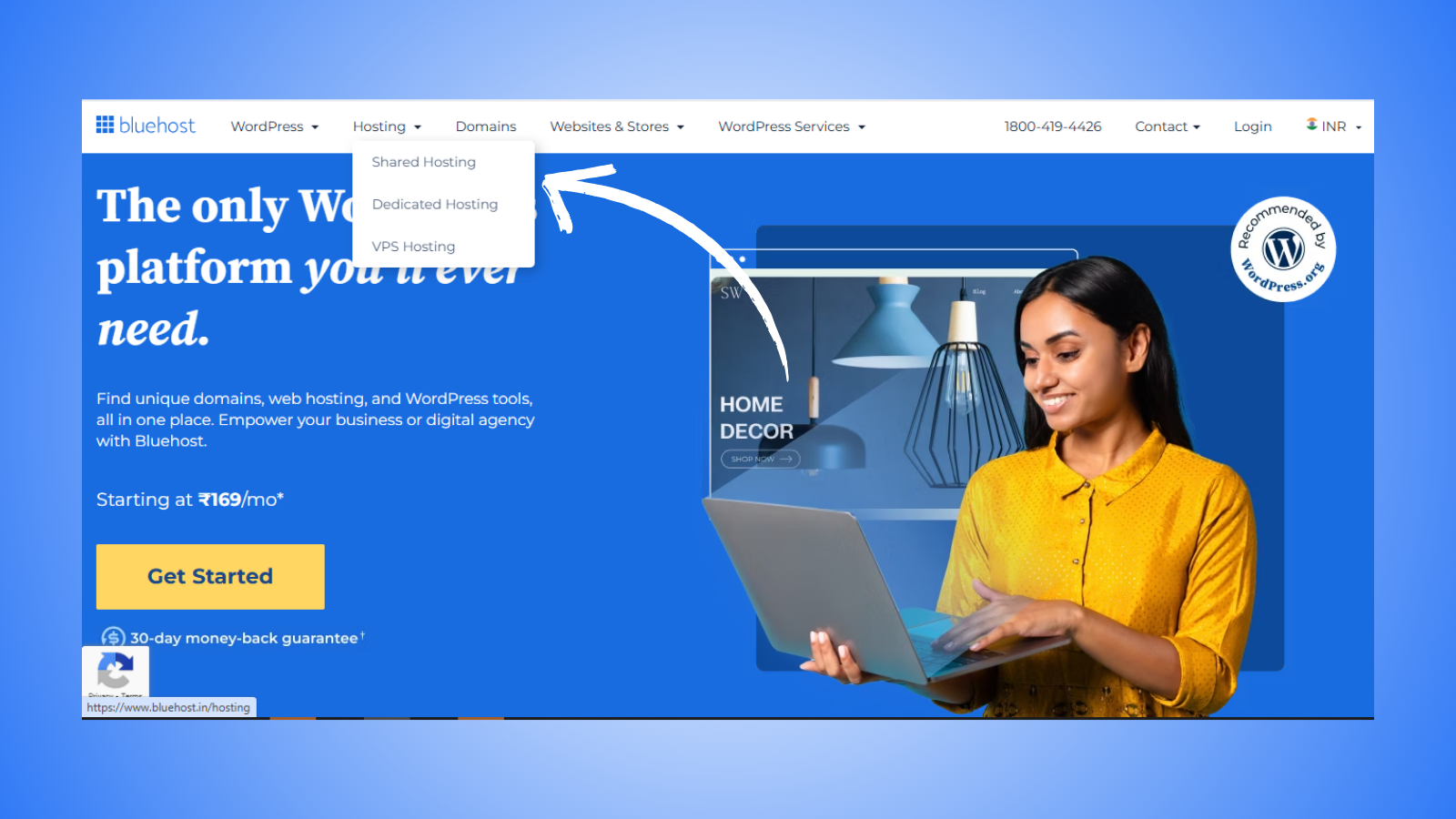
Cloudways has its own custom control panel, which, while powerful, may have a steeper learning curve for beginners. Site migration is facilitated through their migration tool, but the absence of cPanel might be a drawback for some users.
Between SiteGround and Bluehost, Bluehost might be more suitable for beginners due to its familiar interface.
Customer Support
SiteGround is renowned for its exceptional customer support, offering 24/7 assistance via live chat, phone, and ticketing systems. Their response times are swift, and they provide extensive resources like tutorials and webinars for users.
Cloudways offers 24/7 customer support through live chat and a ticketing system. While their response times are commendable, some advanced support features are available only in higher-tier plans.
Bluehost provides support through live chat and phone. While their support is generally reliable, response times can vary, and some users have reported longer wait times during peak hours.
Overall, SiteGround and Cloudways offer robust customer support, with SiteGround having a slight edge in responsiveness.
Security
Security is paramount for any online business. Opting for a hosting provider that offers robust security features is crucial. A single breach can cost not only data but also customer trust and long-term brand credibility. Whether you’re running a small blog or a large e-commerce store, safeguarding your website against malware, DDoS attacks, and unauthorized access should be a top priority.
In 2025, with cyber threats evolving more rapidly than ever, your hosting provider must offer advanced, multi-layered security protocols as part of its standard offering, without hidden costs.
SiteGround offers multiple layers of security, including free Let’s Encrypt SSL certificates, daily backups, AI-driven anti-bot systems, and a web application firewall. They also provide advanced DDoS protection and proactive server monitoring.
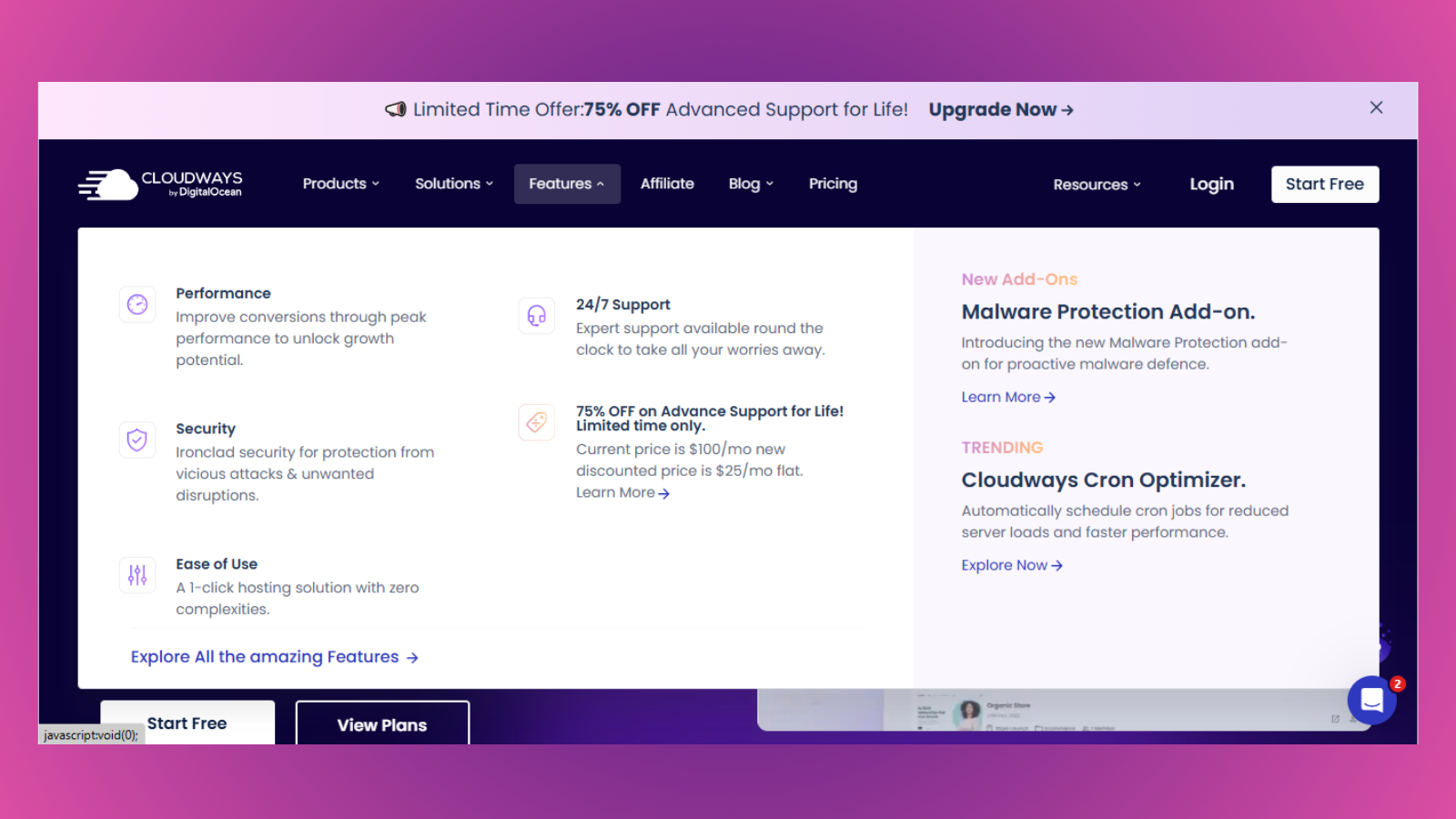
Cloudways provides free SSL certificates, regular security patching, dedicated firewalls, and two-factor authentication. Their partnership with Cloudflare enhances security through CDN integration and additional DDoS protection.
Bluehost includes free SSL certificates with its plans and offers additional security features like SiteLock for malware scanning and CodeGuard for backups. However, some of these features come at an extra cost.
In terms of comprehensive security offerings, SiteGround stands out with its proactive measures and integrated features.
Also Read:
Pressidium Review With Discount Coupon 50% Off (100% Verified)
Pricing
SiteGround Pricing
SiteGround offers three main web hosting plans: StartUp, GrowBig, and GoGeek. The StartUp plan is the most affordable at $3.99 per month, GrowBig is priced at $6.69 per month, and GoGeek costs $10.69 per month.
The StartUp plan is ideal for small business sites or those just starting their online presence. It includes 1 website, 10 GB of storage, and can handle about 10,000 monthly visits. Essential features like free SSL, daily backups, enhanced security, free email, CDN, AI content generation, and managed WordPress tools come standard.
The GrowBig plan suits websites with moderate traffic that need extra resources. It supports unlimited websites, 20 GB of space, and roughly 100,000 monthly visits. Along with StartUp features, it offers on-demand backups, staging, faster PHP, and collaborator access.
The GoGeek plan, starting at $10.69 monthly, is built for high-traffic sites or growing eCommerce stores. It provides unlimited sites, 40 GB storage, and handles up to 400,000 visits monthly. This plan adds priority support, white-label options, free private DNS, staging with Git, and the highest level of resources.
Cloudways Pricing
Cloudways uses a ‘pay as you go’ model, so you only pay for the resources you use—no extra fees.
They offer several plans across top cloud platforms like DigitalOcean, Linode, VULTR, AWS, Google Cloud, and Kyup.
- Micro: Perfect for personal sites and simple blogs at $14/month. Includes 1GB RAM, 1 vCPU, 25GB NVMe storage, and 1TB bandwidth.
- Small: Great for growing businesses with moderate traffic at $28/month. Comes with 2GB RAM, 1 vCPU, 50GB NVMe storage, and 2TB bandwidth.
- Medium: For higher traffic sites, priced at $54/month. Offers 4GB RAM, 2 vCPUs, 80GB NVMe storage, and 4TB bandwidth.
- Large: Best for eCommerce and resource-heavy apps at $99/month. Features 8GB RAM, 4 vCPUs, 160GB NVMe storage, and 5TB bandwidth.
All plans include free SSL, automated backups, free migration tools, unlimited applications, and Cloudways Bot for server monitoring.
BlueHost Pricing
BlueHost offers some of the most affordable hosting plans available. The basic plan starts at $2.95 per month (with a 12-month term) and is ideal if you only need one website. The Choice Plus plan, which adds extra privacy and security features, is priced at $3.95 per month. For those needing more speed and processing power, the Pro plan is available at $13.95 per month.
All plans come with essential features like:
- Free ‘.com’ domain
- SSL Certificate
- Easy one-click WordPress installation
- Hosting for a single site with unlimited subdomains
BlueHost also offers different hosting types, with shared hosting starting at $2.95 per month and VPS hosting beginning at $19.99 per month.
Conclusion
All three hosting providers offer commendable features in terms of performance, usability, customer support, security, and pricing. Your choice should align with your specific needs and budget:
- Cloudways: Best for developers and businesses seeking scalable cloud hosting solutions.
- SiteGround: Ideal for users prioritizing top-notch support and security.
- Bluehost: Suitable for beginners looking for affordable and user-friendly hosting.
Evaluate your requirements and choose the hosting provider that best fits your organization’s goals. Let us know which one you opted for in the comments below!






