It’s not easy to provide excellent customer service when you don’t have the necessary tools or approach. When it comes to customer service software, a few software now reign supreme.
Zendesk is not just one of them, but it is also a power package of the services when it comes to current help desk software. Therefore empower your team with the best customer service software- Zendesk that assembles your distinctive business requirements.
Before investing your time and money, though, it’s never a bad idea to have a brief look at the full review. Therefore, we have come up with a detailed Zendesk review. In this blog, we will go through the ins and outs of Zendesk, including its features, advantages and downsides, and price information.

What Is Zendesk?
Zendesk is all in one lead management and customer support suite that focuses on improving customer connections. It is one of the top help desk software packages and helps organizations with support, sales, and customer involvement across different channels.
Zendesk combines all of this in one elegantly easy help desk software platform, allowing you to build more influential and effective client connections. Zendesk Support, a customer support ticketing system, and Zendesk Support Suite, which enhances Support’s capabilities with omni-channel functionality, are the company’s online help desk packages.
You can transfer huge files, reboot, and rejoin without ending the session from anywhere in the globe with the support of a good internet connection. It provides automation capabilities by utilizing artificial intelligence. It comes with proactive triggers that allow you to send consumers tailored and behavior-based communications.
Overview:
Zendesk offers so many advanced functions; it is beneficial to have a thorough understanding of the company’s product offerings. A ticketing system, reports and analytics, and a support center are the three primary functions of Zendesk.
Ticketing System:

Zendesk’s ticketing system is one of the most advanced ticketing systems on the market. Users may submit issue tickets through Zendesk in various modes, including social networking sites like Facebook and Twitter. Customer service teams may reply to incoming tickets, produce tickets, allocate tickets to employees, and more.
With the concept of views, Zendesk integrates all channels together, making it simple for agents and managers to arrange, and classify tickets based on categories. Users can customize their views and offer their agents the freedom to arrange tickets in any way they see fit.
You’ll be able to assign tags, employees, add user remarks, reply publicly or privately, consolidate several tickets into one, and add attachments and links, among other things.
Reporting and Data Export

It is critical to keep track of your team’s efficacy and efficiency to know if your customer support approach is working. With Zendesk, you will be able to keep track of crucial details—much more than most other options.
You will use the Zendesk Explore reporting tool to manage analytics, which provides the most frequent data in a graphical way. Users may do a wide data analysis using Zendesk by swiftly identifying patterns and assisting them in making smarter decisions that will improve their business.
If you wish to export data from the dashboard, Zendesk lets you do so in Excel or CSV formats, as well as images and PDF files. The export form allows you to size photographs so that they will fit on various devices.
Support
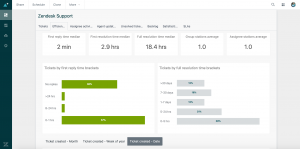
Zendesk offers not just a variety of help options; but also support options tailored to various countries. It boasts 23 offices in different parts of the world, with several of them having phone numbers or email addresses but no mention of business hours. Customers may also utilize the website’s live chat to contact the sales team right away.
Zendesk, being a system meant to give assistance to others, includes a knowledge base, community forums, help widgets, and live chat (which is only open while you’re logged into your account).
Zendesk’s knowledge base, widgets, live chat, and forums are all available for help.

Additional Features Of Zendesk
Easy Interface
After you log in and get started, you’ll be greeted by a wizard who will walk you through most settings. After that, you may proceed to the dashboard, where you can get a summary of all your tickets. All tickets are channelled into the exact workspace so that agents may readily see them.
Zendesk is intuitive and easy to use in general. All support options are converged into the Admin Center, allowing IT experts in charge of customization, testing, and administration to access everything in one spot.
Live Chat
Users can utilize live chat to help them complete tasks on the website more quickly. This functionality enables users to communicate with their clients in real-time. You may send personalized messages to customers, attach Help Center information that will assist them in handling the issue by themselves, and engage with them via messaging.
So, this means your agents will have more time to focus on high-priority issues and will get fewer recurring and basic inbound inquiries.
Voice Software
Zendesk also includes Zendesk Talk, a cloud-based call software for customer care. It is an additional customer service software where users can build routing rules, which are almost similar to ticketing rules. They swiftly route clients to the correct support agent, based on their needs.
Users may use both voice and text conversations and will also get voice-specific data so that you can measure the efficacy of your help.
Integration
Because Zendesk has dedicated product management and engineering teams that solely concentrate on creating and constantly optimizing those integrations, there is no need to invest time, money, or resources into creating custom integrations with core apps like Salesforce Sales Cloud, Jira Software, or Slack with Zendesk. This frees up our clients’ time, money, and resources to focus on creating a great customer experience instead of complicated and expensive integration.
Pricing Of Zendesk: Zendesk review
Zendesk- the helpdesk solution for businesses comes with a variety of plans. And like any other customer service software, it also offers a free trial so that you understand if it really fits your business or not. It has funnelled the pricing plans for everyone and enterprises.
The pricing plan for everyone starts with Suite Team at $49 per agent per month. It is the lowest tier and provides the most basic capabilities such as an industry-leading ticketing system, messaging across web, mobile, and social, easy-to-set-up automation & workflows, up to 50 AI-powered automated answers, Unified agent workspace, and many more. This plan suits best for small and mid-sized businesses.
The Suite Growth is the next step up, costing $79 per agent per month and featuring features like configurable ticket layouts, SLA monitoring, and AI-powered knowledge management.
The Suite Professional plan, which costs $79 and includes Advanced voice capabilities, Customizable and shared dashboards, Data Location Options, and many more features, is available above it.
Then there’s the Enterprise Plan. These start at $150 a month per agent and include a more extensive set of APIs for internal customization, bespoke team roles and permissions, advanced knowledge management, and more.
The Enterprise Plus package, which costs $215 per agent each month, includes artificial intelligence (AI)-driven response bot as well as additional data collecting and routing tools.

Pros & Cons| Zendesk Review
PROS
- Excellent ticket management tools
- Customizable reports and dashboards, as well as flexible searches, are available in the new Explore tool.
- Options for good integration
- Advanced routing rules that relieve your support team of part of the burden
- Support for several brands with linked accounts
- Advanced analytics and robust reporting
- CSV export of ticket views
- The most powerful support desk software available
CONS
- It’s more pricey than a lot of other support desk options.
- Only higher price tiers have the best features.
- Change and asset management are two corporate functionalities that are missing.
Also, check out our latest reviews:
CallHippo – An Open-Ended Virtual Calling Service
Hyax Review | All-in-one Platform for Selling Digital Products | Free Trial for all Plans
Is Zendesk right for you?
Zendesk- The all in one lead management and customer support suite is no doubt one of the best helpdesk solution for businesses. However, the pricing plans of Zendesk are a bit pricey making it a stumbling block for small and mid-sized businesses. Because of the complex routing rules, it is especially well-suited for enterprises with extensive support teams.
Zendesk is a fantastic help desk platform, but you must make sure the features you require match what you can afford before making the purchase.
So, how do you feel about Zendesk? So, did you like our Zendesk review? Let us know if you still have any doubts.








